How to Organize 2 Simple Things to Save Time & Money
- Amy Blossom
- Aug 21, 2018
- 5 min read
Organization is the key to my sanity. I love my journal, my lists, my binders and my baskets and bins. In fact, I’d be lost without them. In my home there is a place for everything and everything in its place.

If you struggle with how to start or to keep your life organized, my best advice is to start small. When I was a working mom, my biggest struggle with organization was in two areas: deciding what to make for dinner and paying bills. Both of these seemingly simple things were a constant battle for me. Luckily, I have simplified these areas of my life and want to share with you my simple solution to both.
Let’s talk meal planning….
The struggle is real folks! One person in the family wants one thing, another doesn’t like what you’re cooking, and yet another says “Ugh! Chicken again!?!” It's a constant hassle for many moms out there, especially for me.
What works best for me is meal planning. Not only does meal planning save time and aggravation, but it will also save money if you do it right.
When I first started meal planning, I would create my menu on Saturdays, followed by the grocery list and then on Sunday afternoon I would go to the grocery store. Not only did I have my meals planned for the week, but I only bought what was on my list and nothing more (that’s where the savings comes in). Now, since I am "retired" from the 9-5 week, I write my grocery list on Sundays and shop on Mondays.
I use this weekly form to plan my meals. (If you'd like to upload a copy, click the picture below).
Another thing that I did, and still do, is go food shopping for big orders by myself. Trust me, I hate grocery shopping; it's my least favorite thing to do for some reason, but going alone saves a lot of money!!
The way I used the Weekly Menu form was basic at first. I would write in each day’s menu the week before and hang it on our refrigerator so everyone knew what was for dinner each night.
My system quickly progressed into something even more organized which led to the creation of these "Meal Selection" forms: (If you'd like to upload a Word copy to customize for your own use, click the picture below).
For the “Menu Selection” forms, I write each menu item on a small sticky note and placed the sticky note on the form when not on the weekly meal plan. That way, I saved time and already had some meal ideas at my fingertips.
On the Menu Selection Form I also added a sticky note for each family member to have their dinner of choice and a selection of “eat out”. They liked that!
One of the most important lists to create is your grocery list. My blank grocery list is hanging on the refrigerator at all times for my family to write down things as we run out of them. It took me a while to get everyone to write things down, but everyone is using it now and I never forget anything when I am out shopping. It’s a win-win. (If you'd like to upload a copy, click the picture below).
I have to say that meal planning has saved me a lot of time. There is no more trying to come up with a dinner plan last minute and it has really helped save me money at the grocery store.
Paying bills….
Not a fun topic but I think it’s an important area to organize in your life. In today’s day of automation, many people do everything online and that’s that. But, if you’re like me, you’re stuck in the world of paper and writing things down.
I do pay all of my bills online, but I still want to touch the paper, review the charges and keep track of everything I have. My method keeps me on track, has helped me to pay off credit cards, and keeps me on top of what we owe monthly. I am also able to refer back if/when discrepancies arise….and that does happen from time to time.
I started this method about 3 years ago. There is nothing spectacular about it, but it works great for me!
First of all, I took the time to keep all of my passwords together. I do try to keep the passwords the same, but from time to time, I have to change one here and there and this format allows me to change it and save each time I do so. Here is the form I use: (If you'd like to upload a Word copy to customize for your own use, click the picture below).
In the highlighted pink column I put the website that requires a password and next to it I put the login and password. I also keep important information in the boxes like SSNs and Apple IDs. I save a copy each time I update a login or password and print a new one that I keep in my Organization Binder. This binder houses all information that I need and it is right at my fingertips.
Next, I keep a monthly bill tracker. This is really helpful because I can compare my monthly bills like my electric, water, cell phone etc. and see if there are any discrepancies. My personal bill tracker is filled out and saved on my computer so I can change it whenever I want to. I include the company, the amount due and the due date and I save these forms when the month is over in case I have to refer back. This method has come in handy more often than you’d think.
As soon as a bill comes in that has different amounts due each month, like a utility bill, I add the amount due and place it in the binder. If something comes in that we weren’t expecting, like the ticket we received recently for accidentally going through a toll both without paying…ooops!, I add this into an “OTHER” row and put the information in the notes section.
I typically pay my bills twice a month depending on the due date. I am not a fan of automatic deductions because I want to know what I am being charged for and the amount I am being charged. Here is the bill tracker form that I use: (If you'd like to upload a Word copy to customize for your own use, click the picture below).
Being organized is so important and honestly starting with little things helps to get you on track. Organizing two small things is a great place to start.
I hope you find some of my tips, tricks and forms useful. I wish you success in your endeavor to become more organized. If you have any suggestions, questions or comments, I would love to hear them!!
Blessings,
Amy










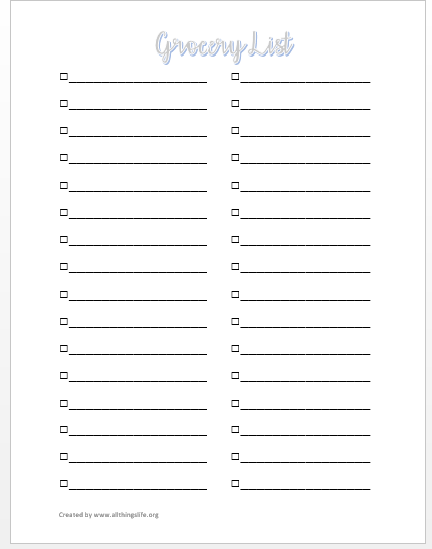


Kommentarer